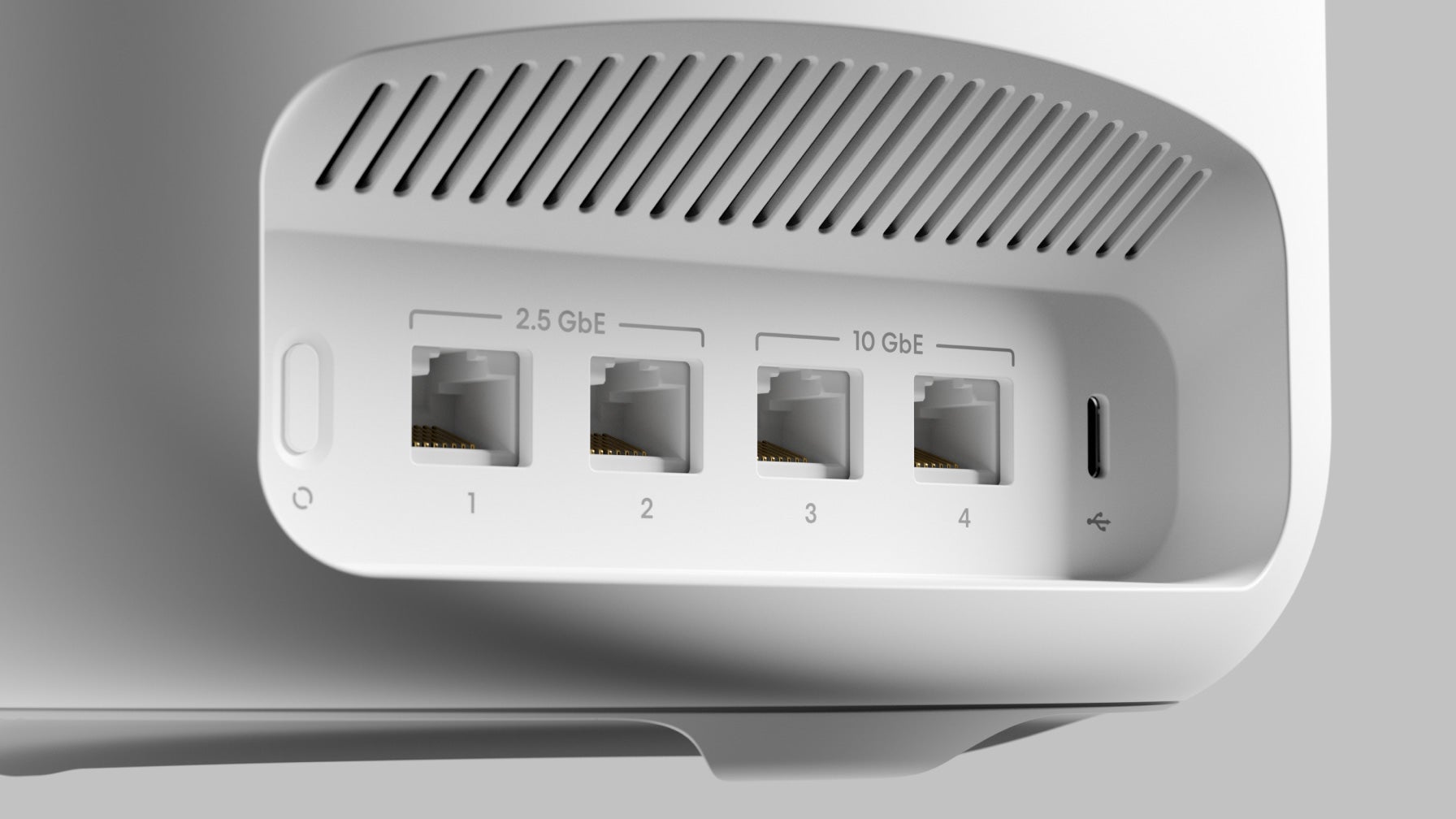Early last year, the first widely available multi-gig broadband was announced for the UK market, offering download speeds up to 1.6Gbps over the Openreach FTTP network. As an irredeemable nerd who gets overexcited at the prospect of a download progress bar reaching heretofore unseen speeds, I knew that I had to try it out to see if it actually offered a noticeable improvement over the more readily available 900Mbps BT service I had before. Would there be a tangible benefit for gaming, content creation and downloading Linux ISOs?
To find out, I managed to get in touch with Zen Broadband, who amongst EE and Vodafone are one of the few UK providers offering this package. They offered a spot amongst their early access customers for “Full Fibre Max”. The broadband was installed in early October, so I’ve now been using it for four months – and I’ve got to say, I’m a fan. That’s despite the relatively high monthly cost (£65) and the equipment I needed to pick up to truly make the most of a connection of this magnitude (router, switch, motherboard).
Before I get into the whys, hows and what-fors, it’s probably sensible to address the elephant(s) in the room: yup, pretty much everyone can live with far more affordable broadband, even for 4K streaming or gaming, and of course, far faster broadband exists too – both abroad and right here in the UK, where residents of some lucky communities can get symmetric fibre connections up to 8Gbps (the mind boggles). However, as something that’s in theory a bit more widely available, I think there’s still value in looking at how this decidedly asymmetric 1.6Gbps/ 0.11Gbps connection performs.
To see this content please enable targeting cookies. Getting set up: multi-gig install procedure
So: multi-gig broadband. To get this installed at a property that previously had FTTP connection up to 900Mbps, you’ll need an Openreach engineer to upgrade the device that turns the fibre-optic cable that comes into your house into a regular ethernet cable that you can attach to your router. It’s called an optical network terminal or ONT in the lingo, and most modern ONTs max out at gigabit speeds – pretty sensible. For faster connections, that’s replaced with a 2.5-gig alternative, which in my experience is a relatively rapid procedure that requires an engineer visit but is otherwise painless.
Critically, the fibre line itself isn’t changed, so there’s no need to drill any fresh holes in the side of your building – just waiting for the engineer to unplug the existing ONT, plug in the new one and wait for it to be activated. For me, this took the better part of an hour from start to finish, with most of the time spent just waiting for the ONT to be remotely activated.
Choose your Zen router: Eero Pro 6E vs Max 7
As I went with Zen as an ISP, I had a choice of two new routers: the Eero Pro 6E, which is included in the price of the broadband, or the Eero Max 7, which costs an extra £10 a month. I went for the 6E, and that proved to be mistake – and it’s the only thing I’d really ding Zen for in what was otherwise a seamless, deeply personalised and gentle swap from my previous providers BT.